Ever since I wrote on How To Price a Cocktail Menu like a million years ago, I’ve gotten requests from bartenders, bar managers, and bar owners for some guidance on how to perform inventory and calculate pour cost. Which is, like, super surprising to me since there are few tasks more reviled in our business than the dreaded monthly inventory. Regardless, I figured it was high time I shared.
I never would have admitted it at the time, but I feel pretty lucky for the rude awakening I had back in 2001. I’d just come off of working in the clubs, and was immediately thrown into managing a little cocktail program at a new restaurant. It was awesome until about two weeks in, when my bosses informed me that I would be taking inventory every two weeks, and that there would be a sit-down meeting once a month to discuss my numbers. My what, now? I didn’t know the first thing about numbers, other than getting girls’ phone numbers. But I did it, respectfully yet begrudgingly, because it was my job.
Usually performed late at night after the end of a busy service, or early in the morning before service begins, inventory is a necessary chore that allows us to understand how a bar is performing financially, once we calculate pour cost. That pour cost number paints a very real picture of the bar’s financial health and reveals things like theft, poorly-priced menu items, and pouring accuracy. Without it, you have absolutely no idea what is going on in your bar.
But first you’ve got to know a few things:
- How much you spent during some time period
- How much you sold during that time period
- How much booze you started with at the beginning of the period
- How much booze you’ve got on hand at the end of the period
Items 1 and 2 you should either know already, or be able to find easily. If not, stop reading now; there’s no point in doing this if you have no idea how much you bought or sold. Items 3 and 4, I will help you find.
First you’re going to need to put together a list of every single bottle you carry at your bar. I’ve given you a head start by providing you with a simple spreadsheet I created just for this purpose. We’ll pretend this is from an imaginary bar with the world’s worst liquor selection ever.
Download my inventory spreadsheet and pour cost calculator here.
Get every bottle you carry entered into that spreadsheet, along with each bottle’s price. Note that the size of the bottle isn’t needed here, just the name and the price. Do it now.
Okay. Now we’ve got to get a beginning inventory so that we have a place to start from. Inventory numbers are worthless without a beginning and ending inventory so you’re going to have to go through this shit twice, once at the beginning of the period, and once at the end. The bigger your back bar is, the more you’re going to hate it. Trust me on this one.
The simplest method that doesn’t involve weighing bottles or whatnot is to visually take note of how much liquid is in each bottle. Now, sure. This isn’t the most accurate system in the world, but it’s the quick-and-dirty method that’s used by bars all over the world that aren’t huge corporate establishments. If you want to weigh your bottles and do it that way, be my guest. You’re going to have absolute accuracy, and that’s pretty rad. The rest of you, come this way.
Take a look at your bottle and break it down into tenths in your mind. Decide where the liquid line falls and make an educated guess about the contents. Here’s a picture to illustrate what I’m talking about:
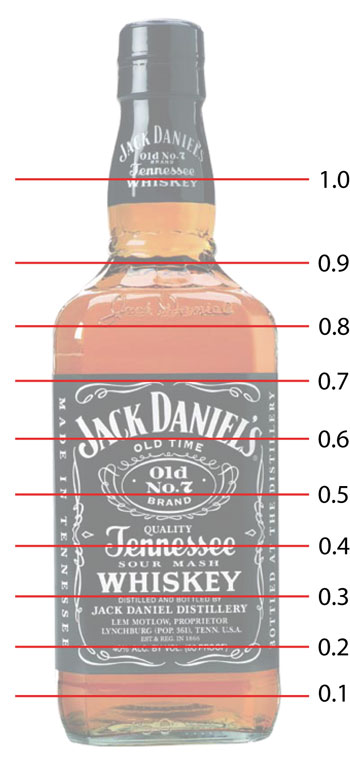
Make your decision and enter that number into your spreadsheet. Repeat until you’ve recorded every single bottle in your bar.
So, over the course of the next, say, month, you’re hopefully going to sell a bunch of booze, and probably buy a few bottles as well. Keep a record of every penny you buy and sell from the moment you finish that initial inventory until the moment you begin your ending inventory. Oh, and don’t buy or sell anything while you’re actually doing that inventory. This should go without saying but doing so will screw up your numbers. Which means you’ll have to do this while the bar is closed. Sorry, sucker! You’re the one who wanted to own or manage a bar in the first place, so don’t blame me.
Do inventory again at the end of the period, and enter those numbers into the spreadsheet I gave you. Now you’re coming to the table armed with all four numbers you need: beginning inventory, ending inventory, total alcohol sold, and total alcohol purchased.
Okay. Now that you’ve got all the numbers you need, it’s time to calculate your pour cost (I’m such a nice guy I’ve even included this in the spreadsheet I’m letting you download, but I’m going to show you how it’s done anyway)
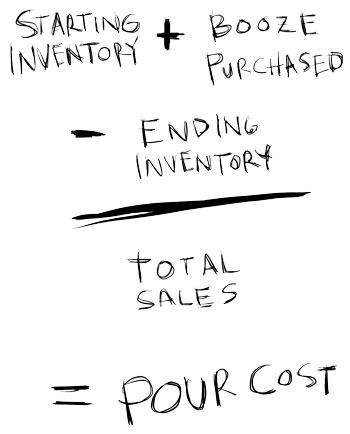
Pour cost is calculated thusly: it’s how much booze you had when you started, plus how much you spent, minus how much you have on hand, divided by how much you sold. Multiply that number by 100 and throw a percent symbol at the end of it, and you’ve got your pour cost. Now keep in mind that this post only tells you how to get that number. What number you’re supposed to be at, what you’re supposed to do with that number, and so on, is the topic of a much lengthier article.
At any rate, I hope this spreadsheet is of some help to at least a few of you out there. If there’s enough interest in this boring topic perhaps we can get a conversation going in the comments section about what to do once you’ve actually figured out what that number is. You know, in the interest of service to our fellow bar managers everywhere. Thanks for reading, as always.
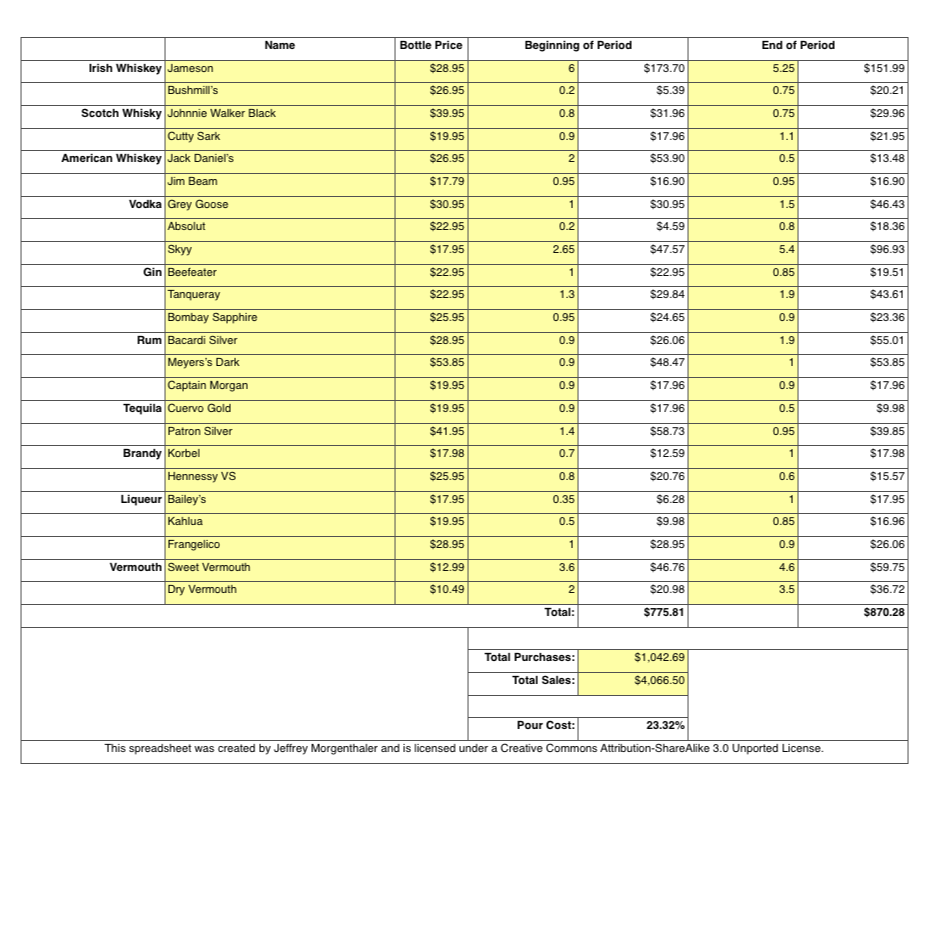

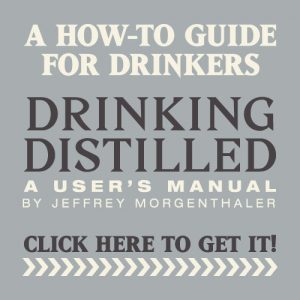
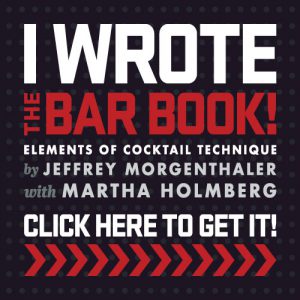









Hello! Do you have an easy way to convert .750’s to half gallons? As in, I have 1.8 1/5’s of Hendricks on my speed racks, but they originated from the half gallon sitting in the liquor cage?
That’s one of the hard parts about refilling from half gallons. But the good news for a bar manager is that once the liquid is in that 750, it suddenly becomes worth slightly more 😉
Hi Jeff,
Can you send a link to your spreadsheet? The current link isn’t working.
Thank you!
Mark Ferraro
Hey Mark – I just checked and it looks like it’s working fine now. Give it a go again!
Hey Jeff,
was wondering if you had a updated link to your excel sheets?
Thank you!
Yes, sorry! I just updated the links.
So Total Purchases, Would that be What is purchased for that period? If I did not purchase anything for that period would it be 0?
That is correct.
Jeff!
This is exactly what I needed to get started as a first time bar manager in a bar that hadn’t been concerned with pour costs. I have gone and costed out the cocktail menu. However, I’m concerned that after plenty of research there is absolutely zero information on costing out things like fresh juice; citrus (lime, lemon, orange, etc.), other misc. juices, syrups or any other ingredients involved in making cocktails. All of these ingredients play an integral part of the costing. Do we disregard these items because our pour costs are at the percentage they are to cover the ingredients and then some?
Honestly, if you want an accurate picture of what your cost of making a drink is, you’re going to need to price out everything that goes into it.
For juice, your cases of citrus will tell you approximately how many pieces are contained therein. You can then estimate the number of ounces of juice you’re getting per case and come up with a decently close cost-per-ounce for your citrus ingredients.
Good luck!
This was very helpful and was a good refresher. Would love to hear more about your analysis on the pour count percentage.
You should look at Sculpture Hospitality. I owned a restaurant for many years and wish I found out about them. They have software where you can either do the inventory and calculate pour cost your self or you can use them to do the inventory for you and provide your actual pour cost vs what you ideal pour cost should be. Very valuable. Knowing what your pour cost should be is priceless.
Hey Malikah!
Congrats on the new position! Xavier’s advice is wonderful. The most important thing is to make sure you are counting your liquid cash at least once a week. I’ve always been of the opinion that the more often you can complete a full inventory, the more successful your bar will be. Just like ewe count the cash registers each shift with vigilance, so should we count our liquid cash with just as much scrutiny. Like Xavier said – make sure you are getting a clean inventory count.
I started in the industry years ago, and I’ve always done inventory weekly. For years it was paper/pen/clipboard method eyeballing it. This is what most of the industry is still doing. The problem with this is that my numbers never reflected my boss’s actual P’s and L’s. The eyeball method has too much variance. I found Partender about 18 months ago, and I only wish I had discovered it sooner. I loved the product so much that I finally convinced them to hire me. It’s a wonderful tool to help keep your liquid cash in check (as well as analyze how it performs over time).
But regardless of whether or not you choose to use Partender, follow Xavier’s advice and be vigilant with all your data. There is so much more to running a successful bar beyond hiring good staff and having a good menu. The little things that often slip by can make or break a great bar manager. Please feel free to reach out should you have any specific questions as you embark on this adventure. I’ve been on many different sides of the industry (including management), so I would be happy to help!
Cheers,
Alek
[email protected]
Hey Malikah,
Congrats on the new opportunity, thats very exciting. Theres nothing quite like running a tight bar.
First things first, you need to get all your data together. That means getting all your costs together, up to date and on one sheet. Get a hold of your suppliers to make sure you have all their most recent pricing and know your options when it comes to pours, products, and their associated costs.
Once your inventory/order sheet is tight, then I would take a detailed and accurate inventory. This in essence will be your starting point. From there, I would give it a week and do another inventory. Always make sure you are getting clean numbers, so count after or before service.
Having you inventory tight is only half the battle. After that, you have to take a deep look ibto the POS. Are there items you carry that arent represented by buttons in the order screen? Are you ringing up staff drinks? Are the bartenders pouring consistent amounts? Does the kitchen use your brandy to make sauce? Or get sauced?
There are a bunch of factors that come into play.
When you have data from a specific time period, then you can look at figures like top 5 beers and spirit sellers, items that did not sell (did their quanity on hand change?), top cocktails, etc.
Be vigilant with your invoices. They tell the story no matter what. Make sure you take good care of their organization and stay on top of purchases. In the end numbers dont lie, so even if you can account for every ounce of Fernet, if you sell X amount, and bought Y products from vendors over the same period, there will only be the revenue minus expenses to make payroll, cover utlities, and make sure you can buy thise fancy cherries at the end of a shift.
Hi All!
I just accepted an offer to run a bar. I am getting ready to do inventory and calculate pour costs, develop cocktail menu, etc.
My question is, this bar has never done inventory. They have had a liquor license for about 5 months now, but no inventory. Do I start inventory as brand new? Or should I look at the past sales of liquor up to this point?
I am a bar owner, who will occasionally find product at auction. The cost of said product is significantly lower than market price.
How do we factor this into Pour Cost?
In that same vein, if I’m trying to incentivize my managers to lower our pour cost, and these auction purchased items are included in pour cost, our final number will appear much better than it actually is.
How do we include these items in our inventory without skewing the pour cost?
Thanks for the great info/blogs.
Cheers!
Also, as Jeffrey shows, once you have some sales, do a final inventory and track any purchases, you can calculate your COGS (cost of goods sold). COGS = the wholesale value of the amount you poured out. This is what you need to calculate pour cost.
For example.
-Once you do inventory for month 1 and find out you poured out 10 bottles of 1L Bacardi X, which costs you $8/bottle:
Your COGS is $80
Your Usage is 10 bottles of Bacardi X (size 1L)
Let’s pretend sales is $500 for the month. Your actual pour cost is COGS/Actual Sales = $80/$500 = 16%
We can talk about Theoretical/Target Pour Costs & Shrinkage next time 🙂 Count that liquid cash!
Hey Brad,
If you’re brand new and you’ve never had any sales, and thus poured nothing out — you won’t have a pour cost. Mathematically, it would be an impossible number to calculate since your sales = $0 🙂
You will however, have an on-hand opening inventory if you have a beginning inventory (this will be a wholesale value of your booze on-hand, representing how much $$ you spent to buy the inventory from distributors).
Make sense?
If you’re a new bar opening, with only beginning inventory, no sales and no ending inventory. How would you figure out your pour cost?
I just wanted to say that I don’t manage or run the bar that I work at. I have been an employee off and on over the last 15 years. Here over the past 4 years I have worked for the company non-stop. I am the everything guy. I can work any position in the bar, including management. I wanted to comment and say thank you. I know how to create an Excel spreadsheet I was just having some issues with category names. I am starting to make a liquor and beer running inventory and sales spreadsheet. I liked the article so much that I am going to have my owner look at it to help me get a little more in depth with the process. I just clean here now. I have no big title or position. I put in 35-45 hrs a week and this is part of what I do. I have worked for the company for so long that I am the only one that not only wants to see everything running smoothly and accurately, but I am the only one to jump in and get things started. Thanks again for this great blog. It has opened a lot of new options for the quest of getting this place under control.
@Vlad
Thank you so much. This is my first gig running my own bar program and I have discovered just how important watching all numbers is. The resources I’ve found in this website have been immensely helpful and I can’t express how thankful I am. You guys are awesome!
@Matt,
Here is the Spreadsheet I was talking about.
https://docs.google.com/a/partender.com/spreadsheets/d/1JSSFm5SDGB7fhEpXTA9JIeHsAYeLei9OmVTcpzS8d3k/edit#gid=0
@Matt,
From my experience, non-alcoholics are a bit tricky to measure, since you will have items like juice and soda which are sold as both a item by themselves, as well as, in a cocktail and there are some items that are only used for mixers, such as sweet and sour mix.
Rather than work backwards to figure out what your total pour-cost on cocktails is (including mixers, garnishes, etc.), I suggest using a recipe calculator to price the whole drink out to be in line with your overall goal for pour cost.
In the attached Excel spreadsheet, you can figure out what your pour cost per drink should be, simply by adding the wholesale for each item and how much of that item you are using for that specific cocktail, then simply plug in the your target pour cost.
Great article and I think every bar should be calculating their pour cost on a weekly basis. There is also more to pour cost than meets the eye. Pour cost can change seasonally, daily and even by shift but of course you can’t take inventory daily. Weekly will give you the ability to react to increases sooner rather than waiting weeks later.
How do you account for syrups and juices when accounting for your pour cost on cocktails? Do you use a standard percentage across the board? 2%? 5%?
You need to have a recipe for each cocktail, ingredients and quantity used. This will give you the theoretical cost of each recipe, actual will be based on stock taking. The diff is the variance that you need to track and control. That’s where the money lies.
Thanks for the spreadsheet and the illustration of the Bottle..i will try to apply what you have discussed.
@Mundar I love Bali, lucky you! All you need to do is take your consumption (Beg-End+Purchases in terms of volume or Retail Value) per brand and compare that to your Pmix/sales 🙂
How are you calculating your variance now?
My bar has both service liquor and package liquor and if we run out of service liquor we take from the package stock, and vice versa.
Both have different price points despite having the same purchase cost.
How do I account for this variability in the pour cost spreadsheet?
Hi Jeff,
warmest greeting from bali indonesia.
nice to read your article about pour cost.
let me introduce my self, i’m munandar i work at accounting dept as Beverage Controller in one of hotel at seminyak area bali.
every month i do stock take for 5 outlet bar, and always find big variance in all outlet.
can you give some formula for my problem above
@Cori Hamilton
All you have to do is right-click on one of the numbers across the right of the screen, then click “Insert.” The rest of the rows will move down and all of the formulas used be where they need to be in your new row.
For example, right click the #3, where the Bushmill’s line is, then when you click “Insert,” your new line is now #3 and Bushmill’s is on row #4. You can do that across the top as well if you ever need a new column.
Make sense?
Cori –
Its actually really simple.
First click on the total tabs and make sure there are formulas in the cells (the formulas should look something like this: =SUM(G2:G25). The letter represents the column and the number represents the row. Make sure that the first number / letter combo is the first cell that you would like to count and the last combo is last.
If that is true and you would like to enter a row, just right click the the row number where you would like to add a row and select insert row
Google docs will allow you to choose insert above or below
Now just double check that the formula adjusted to the new numbers and in current example look like this: =SUM(G2:G26)
If the formula didn’t change or if a formula doesn’t exist follow these steps:
Click on the cell that you need to insert a formula
Close to the top of the screen, where ‘file’ and ‘edit’ are, there will be a ‘Insert” tab. Click that tab
Click on the “Function” tab
For totals choose “Sum” and highlight the cells you would like the sum of by clicking on the first one and dragging the cursor down until all the cells are highlighted.
Your pour cost formula should look like this: =(E27+E29-G27)/E30
This formula will work for the pictured example, but make sure your are inserting the proper values.
So E27 should be the Beginning of Period column and the total Row; the rest of the values should follow this formula
(Beginning of Period Total + Total Purchases – End of Inventory Total) / Total Sales
I hope this is helpful for you and let me know if you have any other questions.
Cheers,
Vlad
P.S.
This link will take you to the Google Sheet’s file I was talking about. Sheet 1 is before the addition / Sheet 2 is after
https://docs.google.com/a/partender.com/spreadsheets/d/1PetSb7jljPN0VOpLuOaIe7gtzhrlEcm-MSIonbPQiM4/edit#gid=0
Thank you for the awesome template to work with! Excuse my ridiculous question, but how can I add more rows & have them follow the functions that you have set up in your example? For example: I want to add Tullamore Dew to the Irish section, when I do the math doesn’t come through as it does with your pre-set Jamo, etc. Thank you again!! (& I definitely need an Excel class, obviously).
Cori
The industry standard for understanding a bar’s loss is a WEEKLY method regardless of how you perform the operation.(count sheet, weighing, apps, ect). At the end of every week you are left with a loss number where you struggle to identify when and where the loss ACTUALLY happened.
Our company (BarVision) http://www.barvision.com combines the traditional methods of inventory with the benefits of increased transparency from weekly to DAILY. We can pin point the WHERE and WHEN your lost product occurred down to the station, well, and revenue center in your bar.
The system allows REAL TIME training of bartenders and helps to immediately spot problem areas the very next day that contribute to loss (over pouring, non ring ups, and after hour pouring). We provide a connection to the POS, that matches the pours to the rings. When combining our system with our inventory weekly app solution, I would challenge any product to produce our kind of results.
…my 2 cents! 🙂
Frank Mitchell
VP of Sales
BarVision
http://www.barvision.com
@Mark you treat beer bottles the same way for inventory – given this spreadsheet, you’d just count beer the same way as liquor (except obviously no 10-point scale for beer bottles) and put them in the spreadsheet.
However, if I used the template, I’d probably put all my beer on a separate tab/sheet (in the same file) so I can keep track of my beer cost. You could put your sub-categories of beer in this setup as well, just as the sheet does liquor.
Again – biased, but Partender lets you easily quickly and accurate inventory beer/anything & get your pour costs as well with no manual data entry 🙂
Regardless, at the end of the day, most important thing is to do inventory – constantly count your liquid cash – however that is!
@Renee Congrats on becoming manager!
Let’s pretend you’re tracking a brand called Cotton Candy Vodka X (for our example).
Assuming you had 3 bottles total of Cotton Candy Vodka X during your Beginning Inventory, and you still have 3 bottles of Cotton Candy Vodka X total left in your Ending Inventory:
In Jeffrey’s spreadsheet, you’d still input 3 bottles next to Cotton Candy Vodka X for each the “Beginning” and “Ending” since those were your venue totals.
Make sure you include the cost of any Cotton Candy Vodka X bottles you purchased between the two inventory sessions in the spreadsheet’s “New Purchases” total.
If you didn’t buy anything & you don’t purchase anymore Cotton Candy Vodka X, and the bottles continue to not move, you have dead-stock:
You’d probably want to put it on special so you can free up cash to buy bottles that sell in your bar 🙂 Note: You can’t clearly calculate dead-stock on the spreadsheet as is, so make you make sure you modify it to account for each brand’s “New Purchases.”
Of course, I’m biased, but you can always use a tool like Partender to automate/skip the manual Excel data-entry & calculations, so you can easily get bev cost & ID dead-stock to get more cashflow 🙂
Renee, There are many ways to move dead stock. I will give you three ideas. Run a specials using those bottles till you run out. Maybe its something the kitchen can use for specials. Ask you Liquor Reps to see if they will exchange it. If you need more info please send me a message from our website pourcost.com
I have been a bartender a total of maybe a year and find myself now in the position of manager! Just getting my head around inventory so all this info is especially appreciated! I love spreadsheets, and really like your plain and simple lesson. My question, What do I do with inventory that hasn’t moved. Same 3 bottles when I started the period as when I finished?
How do you account for bottled beer using your spreadsheet??
The only accurate way to measure inventory is by weight. It leaves no room for error or guessing. When you want to hold your bartenders accountable then being accurate matters. Our program works with your POS to produce some really informative reports. Our system is a win win for everybody. Our program saves you over 1000 a week. It trains your bartenders to up-sell and pour correctly creating more revenue. Your Vendors will be happy because of your purchasing power. Customers are happy getting balanced drinks. Please message me or check our pourcost.com for more information.
@bodegajohn Why would you take the risk and not properly inventory your partial bottles with accuracy when it’s so easy and affordable to do with something like Partender?
Counting a 0.2 bottle as a 0.5 means you’re covering up any over-pouring or shrinkage that might be in your bar, and the average shrinkage (or inventory loss) per bar, according to a food & beverage auditor, is 23%.
23% — that means every 1-in-4 drinks you pour goes straight out the door!
That’s 23% of your potential profits you’re letting walk out your door!
You run the risk of the Office Space scenario where those “lost shots” tend to add up like fractions of every dollar you lose and it could be a significant amount you let yourself lose every year!
Ex) If you’re doing $22,000 in liquor sales/wk with a liquor cost of 29%, you’re spending about $6-7k/wk buying product, so when you factor in this 23% shrinkage and the loss’ effect on your bottom line (incl. missed sales opportunities), you’re looking at an ANNUAL LOSS of $248,820.
Don’t be on the wrong side of the Office Space scam — keep your bar in check and make that quarter-mill back with Partender.
Try it free at Partender.com
Cheers,
– Nik
Founder & CEO, Partender.com
Bar Inventory. From 6 Hours to 15 Mins.
[email protected]
When we do inventory I assume that every open bottle, either on the back bar or speed rails is half full. This saves a lot of time doing the actually inventory and over time will still give a fairly accurate pour cost, as well as observe trends that may indicate theft, incorrect pricing, etc. Just my 2 cents.
@Jeff Cleveland
I’m actually taking accounting right now as part of my business degree and I’m curious how bars generally account for the difference in product cost.
I’ve been shown a number of methods so far but I’m curious if anyone has any direct experience with Last in First out, Last in Last out or weighted average for tracking costs.
Reasonably it doesn’t matter if the bottle on the shelf you’re using cost you $10 or $0 so long as the tracking accounts for your actual revenue.
I would assume weighted average would be the better option if you’re tracking more than a dozen bottles at a time and I can see some benefit for a smaller dive bar vs something with an entire wall of bottles to survey I’m just curious what the pros in the field are doing.
Manuel,
I would suggest you count batched cocktails as a completely separate line. For example…
Manhattan – 20 Liter Batch – Total Cost to make = $250 (for example)
Then just do your best to round the number.
So, in essence, .5 of a batch cocktail would be $100 of product.
Hi Jeffrey,
How do you suggest accounting for booze that have been batched for cocktails? Like stuff in barrels aging?
How would you calculate an accurate pour cost percentage since batched product might have been purchased during a time period, but not sold in that time?
Thanks so much.
-mlv
@Ronald Conner
Thank you for the suggestions. Still working on a way to easily implement this as I count a *lot* of bottles each month.
@Jeff Cleveland
essentially you would create each entry as a separate “bottle”.
eg.
01 bottle of stoli @ 9.99
12 bottles of stoli @ 7.99
12 bottles of stoli @ 0.01
Because in function the cost per oz of each one is going to vary in your calculations.
If you get your bottles in such a fashion you might consider getting a series of different colored sharpies and marking the bottles and caps in a readily apparent fashion and then color coding their entries on the excel sheet to match so you can count them effectively.
This is so great!
I just got promoted to manage a beautiful roof top bar of the hotel i work for. This will help A LOT with the organisation aspect of my new job. I’m so thankful to have found your website Jeff!
The bar is a new place so i will be starting from scratch. Creating a menu, setting up accounts.. the works. I’m Stoked for sure, but a bit daunted by the task.
Jeff, do you, or does anybody else out there have some advise about the start up of a small cocktail bar? Maybe even previous articles?
Thanks a million!
Another question: how do you account for free goods or discounted goods? I purchase in a state where there are frequently deals and incentives and so I can pay full price for a product one month, get a case discount the next and then receive it as a free good the third month. You previously mentioned an additional column or new worksheet but I’m not wrapping my head around the idea of how the actual purchase price affects the calculation.
Easy way out is to do a weighted average price. Say you spent $10 for 20 whiskey bottles and $8 for 10 more. Your weighted average is $9.34. If you have 10 bottles remaining during your closing inventory count, that’s $93.4 worth liquor remaining with you.
Jeffrey- I know you mentioned not buying or selling anything during inventory.. What about drinking while doing inventory? Please advise!
Scott,
Thank you so much for the deep analysis and review. As CEO of Partender, it’s exciting to know that we’re already working on the things you mentioned (and much more), so it’s only going to get better from here 🙂
We have a lot more in our pipeline that I’d love to get your feedback on.
Can you email support (at) partender (dot) com with your information to hop on the phone with me?
And I’d like to extend an offer to anyone that tries it out and gives us feedback. We’d love to know your thoughts and would be happy to offer significant discounts “on the house” just for taking the time to chat with us.
We’ll also ensure that if you do end up deciding to move forward with Partender, you’ll have a dedicated account rep and support team with you 24×7 that you can call or email any time of the day.
Cheers,
– Nik
Co-founder & CEO, Partender.com
1-888-787-4228
Bar & Restaurant Inventory. From 6 hours to 15 minutes.
So I haven’t done a full run through yet but there are a few things that would need work.
Obviously it is illogical to have every bottle in the system, there is just so much stuff out there that it doesn’t make sense, so they have their way of entering a new bottle. The screen comes up, you line up the top and bottom of the bottle where it shows you, and you snap a picture and upload it in to the system. If someone else already uploaded it, you are stuck with their picture. There should be a way to upload your own picture or choose from multiple choices of other peoples pictures because some people are just better with cameras than others. I am in now way saying mine a great but there are some that look good and usable and some that are on a tough angle to get a good gauge.
The next thing that I think needs to be an option is a way to use, for example, a bottle of Stoli (which is in their system with a stock photo) as another item i.e. Stoli O, Stoli Blu etc etc or any bottles that are identical.
The last thing is that there is no way to see what back-end data is going to come out in the excel sheet. There should be a way, in the app, to control what data it sends you and how it is sorted.
Again this is just after brief trial, but please don’t get me wrong, this is absolutely amazing and I LOVE IT!
Scott & Jeffery – we love all kinds of feedback,
especially since we’re always looking to improve.
We have a lot of exciting updates in the pipeline, in addition to some cool ways to use Partender that our clients/we have come up with for certain use cases.
Either share here or feel free to email us. We’re here to help & would love to answer any questions/address any frustrations.
Cheers!
Anjali
Is there a version of this comparable with mac?
Jeff – This spreadsheet is compatible with any computer capable of opening an xls file.
Testing it out right now for our restaurants and it is pretty cool. Definitely has some issues but when it gets some things straightened out it will be amazing.
Scott – I’d be interested in hearing what those issues are, if you’d care to elaborate!
Partender-
Has anybody used this?
Thanks Carlos for the shoutout. Great article by Jeffery. He’s spot on – full inventory sucks but is the most important in calculating your pour cost, decreasing your shrinkage (how much you’re losing due to theft, etc.), and so much more.
If you don’t want to guess on a 10-point scale or type into Excel/write everything down — you can actually have Partender do the work for you.
On Partender, you can do inventory AND ordering in just a few minutes, with up to 99.2% accuracy. Skip the data entry, just tap & swipe on your iPhone/iPad, and you’ll instantly get your Purchase Order when you’re done:
https://www.youtube.com/watch?v=VCyyK4mlbKY
If you’re interested in checking out Partender for free, go to Partender.com. We also love brutally honest feedback. Hit us up at [email protected].
Cheers!
Thank you Jeffrey!
I spotted an app for taking bar inventory a couple of months ago.
https://partender.com/
Once you get this whole process down, its also really helpful to start “naming the place” where you put your bottles.
For example, imagine you have three wells. For ease of use, most bars will usually stock their wells with a variety of house spirits and cocktail list items. By naming the items “location” on your spreadsheet, you can really cut down on the time it takes to count back and forth on your spreadsheet by going down a list in the order your items appear. Most big companies call this method “shelf to sheet.”
Your three wells could be: Well A, B, and C. If you add numbers from left to right, each bottle can assume a number position, so A1, A2, A3, etc. Giving each area a place and number, especially in huge back bars as Jeff eluded to, you can cut down your counting time by 75%, which in big programs could be the difference between 4 hours or just one.
Xavier – That is a very, very good point! Well said.
It’s like you read my mind!
I love how Korbel brandy is on there
Jeff,
If the price of a bottle varies, which it often does based on how much is purchased, case discounts, etc., are you able to account for that with this spreadsheet?
Jeff – Yes, you can account for price fluctuations. You just need to update the price as it changes. I’d probably recommend either a new column for the bottle prices every month, or a new worksheet, whichever works best for you.
This is great help and I think on behalf of everybody that reads your blog this is hugely helpful. My question to you jeff is what is the standard beverage cost percentage in the industry? And what would be the average for a cocktail bar?
Gregory – Thank you, I’m glad to be of help. There is no real “standard” beverage cost, though most bars tend to want to run at around 20-25%. It depends on the program you’re running and what the business demands of the bar.
Thank for this kind sir! This is a huge help to all!
Thank you